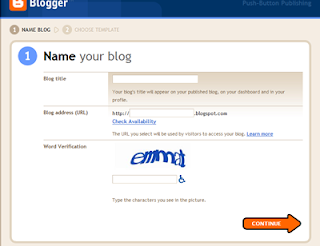One way of getting more visitors to your site is by starting a blog. If you’re a driving instructor you could blog about latest test successes, traffic problems in your town, changes to test fees, current test waiting times etc.
The benefits of having your own blog are that you can generate visitors to your main site if you link to it, and your blog will constitute another link to your site.
There are a number of different blog platforms but the two main ones are wordpress and blogger:
WordPress is more flexible, has more features and requires a bit more knowledge. It also needs you to set up a separate webhosting account or to install it in a directory of your current site.
Blogger is easier to use and you don’t need to pay any hosting fees!
To set up a blog in blogger:
1. Register at https://www.blogger.com/start. As blogger is owned by Google, you can sign in with your Google account if you have one.
Once you’ve created your account, you can create your blog. You can create as many blogs as you like, each one has to have a unique name.
After you’ve registered, to set up your blog think about what you want to call it and see if that’s already taken by entering it into the box
2. Click continue to Choose a Template
You can browse around and try different templates with different backgrounds.
Believe it or not, you can actually start posting now.
But maybe you’ll want to configure your site further.
3. You can change the layout of the elements on your page by clicking on the Design tab and then clicking and dragging the elements to where you want them. You can also add gadgets such as those on the right hand side of this blog. You can add adsense, pictures, text, links to websites, your blog archive and a whole lot of other stuff.
4. When you’re ready to post an article or item of news or information, click on the posting tab. You can then enter the title of your post and then just type in the text just like in a word processor.
To add a link, the easiest way is to type the text you want the link to go from eg Wanadrive then highlight it and then type click on where it says “link” in the toolbari. You then enter the url into the box. The url always starts with http:// . In this case it was http://www.wanadrive.co.uk
To add pictures to your post click the picture frame next to the word “link” in the toolbar. You can then get the files from your pc by clicking “choose files” and browsing your computer for them.